How to convert vertical data to Horizontal in excel
Now in this, we can see how to convert the vertical data to Horizontal data in excel. For conversion follow the below steps
Step1:
Let the file has data as below
Step2:
And copy the data and click on the required cell and then type Alt+E+S, You will see the screen as follows there enable the check box for Transpose
Hit on Enter. we can see the conversion of vertical data to Horizontal data in excel
Finally you learned How to convert vertical data to Horizontal in excel . Any questions please comment

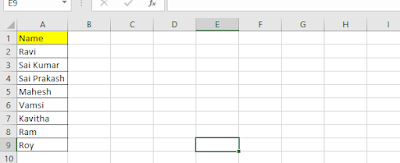



Comments
Post a Comment